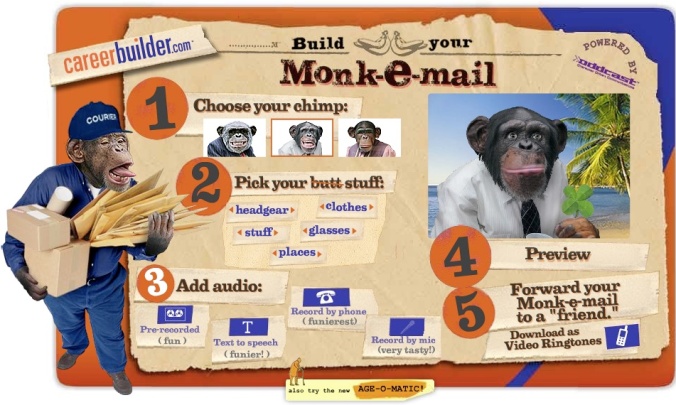 Now you can send monk-e-mails to your friends and family. Wish them a Merry Christmas, tell them to give you a banana or simply smile and say “Cheese.” This little ditty from careerbuilder is cool tool for attracting new users to their site. I like this because they are thinking are ways to integrate more than one type of media. The phone option integrates our phone with the browser. This makes me think of the old direct mail packages that came with multiple pieces, encouraging you to take a sticker from one sheet (Yes or No) and put it on another. This interactivity helped increase response. I would think it might work the same way here.
Now you can send monk-e-mails to your friends and family. Wish them a Merry Christmas, tell them to give you a banana or simply smile and say “Cheese.” This little ditty from careerbuilder is cool tool for attracting new users to their site. I like this because they are thinking are ways to integrate more than one type of media. The phone option integrates our phone with the browser. This makes me think of the old direct mail packages that came with multiple pieces, encouraging you to take a sticker from one sheet (Yes or No) and put it on another. This interactivity helped increase response. I would think it might work the same way here.
Pilgrim Notes
Reflections along the way.
Category: email
Email started feeling like a task, a drain, a distraction. After drowning in hundreds of unread emails, I decided that I couldn’t handle it anymore. I decided I’d start using the gmail labels. By thinking of the labels like tags, I just started creating tags for everything I could think of.
Creating filters in Gmail are much simpler than the exhausting Outlook process. You can create a new filter in a matter of seconds using from, to, subject, and keywords. Then you can choose to bypass the inbox and immediately archive it or delete it. At the same, you can set up a rule to immediately tag it. Plus, when you enter the filter criteria (to, from, subject, keyword), it immediately pulls of all emails with that criteria (like a search). So you can choose to apply rule to all those emails instantly.
Now everytime a new mail comes to the inbox, I either mark as spam, create filter, or read and respond if I don’t want a filter. This has reduced my time in the email box while helping me bringing important emails to the surface faster. Now I use Jeremy’s blog read concept by choosing what tags deserve daily attention, weekly attention or monthly attention.
Christopher Null posted an interesting new concept in e-mails yesterday: 10-minute emails. When a site requests an email, you can use this instead of creating a new account or inviting the spam piranhas to your current account. It’s easy and fast:
There’s no registration, no verification. Just click over to the site and hit “Get my 10 Minute Mail e-mail address.” You’ll instantly be given an address that ceases to exist after 10 minutes. You can then use this address in filling out web forms or whatnot, and a very simple web-based interface gives you full access to any mail the account receives. You can reply to any messages, but you can’t send mail to an account that hasn’t already emailed you. If you can’t get the job done in 10 minutes, you can reset the timer to 10 minutes at any time. There’s no need to login, no password to remember.
Pretty whack. Sounds like disappearing ink. Just sign the contract and walk away baby. Get your evaportating e-mail here.
NYT runs an interesting article today about the challenge of Netiquette in regards to e-mail sign-offs. It may be a bigger deal than you think:
What’s in an e-mail sign-off? A lot, apparently. Those final few words above your name are where relationships and hierarchies are established, and where what is written in the body of the message can be clarified or undermined.
Without the typical non-verbal contextualizers like tone of voice and facial/body gestures, e-mails for us to look for other signs that help contextualize and interpret the message.
“So many people are not clear communicators,” said Judith Kallos, creator of NetManners.com, a site dedicated to online etiquette, and author of “Because Netiquette Matters.” To be clear about what an e-mail message is trying to say, and about what is implied as well as what is stated, “the reader is left looking at everything from the greeting to the closing for clues,” she said.
Makes me think of I.A. Richards ideas on word meaning and word placement. According to NYT, ending an e-mail with “Best” is a clear indicator your cooling down the relationship (bordering on brush off) while “Warmest regards” is a positive move toward relationship.
Maybe we could simply stick with the cold and hot words:
Icely yours,
Frozen,
Windy but hopeful for sun,vs.
Blazing,
Volcanicly yours,
Hunk a hunk a hunk o burning love,
I guess I better go take a look at the way I am signing off on my emails.
Your smoldering inferno,
Doug
Frustrated by a few limitations of gmail I suddenly thought, “Surely there are some gmail hacks pages out there.” Voila! For anyone interested, here are a few I’ve found (most of what I found was out of date and not very helpful):
Gmail Pro
Cyber Knowledge
And of course, there is even a Hacking Gmail book.
© 2025 Pilgrim Notes
Theme by Anders Noren — Up ↑