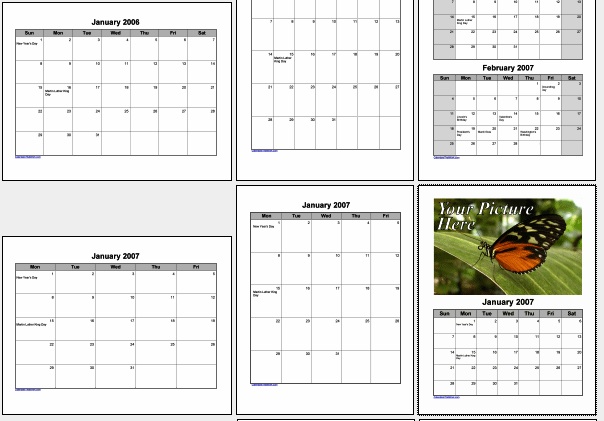I have a bunch of audiobooks that I either imported from CD or downloaded from eMusic. One problem. These audiobooks don’t show up in the audiobooks section of iTunes. Why is that important? When I sync to the iPhone, my audiobooks show up like music files and I can’t bookmark my place. Big problem.
I skip around between different books (before finishing) and don’t like to lose my place. It was such a challenge that I had been keeping note everytime I paused an audiobook with the last chapter I was listening to. There’s got to be a better way! If I could get the books into the audiobooks section of iTunes, they would automatically bookmark the last place I stopped.
Finally, I did some searching in the iTunes customer forums and found two helpful things for myself and other audiobook listeners. Here are the steps I followed to move the imported audiobooks from the music section to the audiobook section on iTunes.
1. Highlight all the files for a selected book and right click (or control-click for us Mac users). Then select “Get Info.”
2. First, changed the generic “audiobook” genre to something more specific. In this case, I chose “novel.”
3. Then jump over to the “Options” tab and change file from “Music” to “Audiobook.” I also changed to yes the following: “remember position,” “skip when shuffling,” and “gapless album.”
4. Once you click “OK,” it takes a moment for iTunes to process your files. Now they show up in “Audiobooks” instead of “Music.”
5. In order to keep from syncing all audiobooks when I sync my iPhone, I select view by list. Highlight the books I don’t want to sync, right click (control click for Mac), and choose “Uncheck selections.”
6. Finally, I choose “Sync only checked songs and videos” under the iPhone sync screen, and I am good to go.